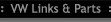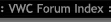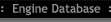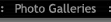Page last Modified:
Wednesday, April 18, 2007 12:28:41 PM - Views
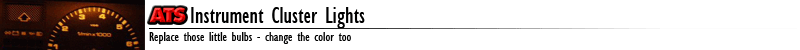
Neptuno Mod: Changing the colors of the Needles
Neptuno writes >> Do you ever look at your cluster and say..... Hmmm I wish there was more color in there? Well I did and decided to do some needle painting. A local rocco head SPscirocco gave me this idea so I am not taking credit for this mod, for the exception of the write up<1. Ok here is my boring cluster out of the car
>2. If you are like me then maybe you have lots of bits and pieces of cluster laying around that you can prep some before installation otherwise you will have to paint and then assemble the whole thing.
Timbo adds >> It really helps to go to the junkyard and get a cluster from the same year/model so you can practice disassembling the cluster without breaking it!
<3. The paint used is some odds and ends found at the local wally world. It is fluorescent orange and seems to match quite well with the stock orange on the cluster.
so take the cluster apart per ATS tech note that now lives in Timbos site [Timbo writes >> heh - It's right below]
<4. Ok - that was the hard part. Now here is a Unpainted tach
>5. After a little paint applied by a brush after spraying on a piece of cardboard the needle should look like this also noticed that I separated the fuel and water temp gauges from this picture. I have better access to those needles for painting
>6. here is a speedo needle painted
Just repeat the process until you get all the needles painted. If you have never played with the cluster before work slowly and be patient. Put everything back together.
<7. Here is a finishing shot
<8. Now here it is in the car
<9. This one shows it with the lights on.
That #9 shot really doesn't do justice to all the work. There is something about the blue LED's that I can never make it look like it looks in real life....which is 100 times better. [Timbo writes >> I tried to make the image better]
[Link to the VWVortex Thread that this mod is from]
Well after looking at my nice amber colored instrument cluster, I kept being nagged about my heater control green settings, so I decided to do something about it. Now my heater control panel matches my dash. This is simple and took me 30 minutes taking my time.
|
|
I start this tech tip after you have removed the 2 control slide buttons by pulling them out and removing the rotating speed control button from the panel, disconnecting the bulb. Here the first picture shows the back side of the heater control panel, using a small screwdriver or thin blade pry the white inner shape from the black outer shell, this is slow going process as you really don't want to break this white plastic backing has this is what holds everything together. |
 |
Here is the backing taken off from the main front part, inside you will find a hard clear plastic holding a thinner colored plastic film. Remove the clear plastic backing and pull out the thin colored one out. |
 |
The interesting fact about the way this was painted, is that the black, red and blue are painted on the front of the panel (facing towards the cabin) and the green paint is on reverse side (towards the inside of the dash) this makes our life of changing the coloring of all the lettering and numbers and easy one, I use # 0 ultra fine sand paper and worked the green color paint off the plastic film. |
|
|
Once you have the green paint off the back of the plastic film you are now ready, selecting a color of your choice, I chose one that matched my instrument cluster coloring I did in the past, Lay it out on the new colored plastic film and outline the form of the original one. Please note that the Hot/Cold colored temps control on the new amber film has been traced out (i.e.: no colored plastic behind it. I did this to ensure that the new amber coloring would not change the painted colors on the film. now cut it all out. |
 |
You see what I mean about the hot/cold indicating paint cutout on this picture, also note that I did some notches for the few guides that are in the black front part of the control panel, permitting ease of install. Now install the first original film in, put the new colored film behind it, slide the hard clear plastic to hold it all down and close the white cover back the way it was, a few carefully placed (I use six (6) spots of crazy glue to hold the white backing in place.. remount in your console, and Voila! your done. |
Back To Top |
|
How to Change the Bulb in late-style Heater Controls
Special Thanks to sciroccojim for this technote...
As always, click the thumbnails to enlarge the picture
So, in case you didn't know, MKIIs made prior to about 87 (not sure) have an easily removable climate control panel illumination bulb, vs. later ones, which appear to have a non-replacable bulb. Not true - it can be replaced!Replacing the bulb on a later one is not as simple as the earlier models, but it's no big deal.
Here's the type I'm referring to. It has icons for each position, rather than words.
The white panel on the back is glued on, but you can pry it loose:
Here's the cool part. Maybe you didn't know, but the bulb and its housing can be removed from the panel. Just push on the terminals from behind and remove it:
The wires connecting to the bulb are soldered (welded) to the terminals, so just take a mechanic's pick and break 'em loose:
Terminals out, bulb out (broken...oops):
Here's a bulb. Unfortunately, I had cut the leads on it for another project, so they're a bit short, but I was able to make it work. This bulb is a good bit longer than the one that came out. I had to grind the nipple off of the underside of the bulb to keep it from sticking out too far:
Not pictured: Just stick the bulb into the socket so the leads stick out the back. Then push the terminals back in and the leads will make contact with the terminals.
The bulb still stuck out too far, so I made a little hole in the panel for clearance:
Groovy:
Cluttered workbench: